
All users of the Vir.IT eXplorer PRO and Vir.IT eXplorer Lite suite can send to the TG Soft's C.R.A.M. Anti-Malware Research Center the MAILs that they consider to be “unreliable” and/or where the opening of the attachment could represent a danger of infection.


Alternatively, you can use any software for sending e-mails as long as it contains the “forward as attachment” function
Sending files to the C.R.A.M. (AntiMalware Research Center) does not involve any expense for the user. Priority of analysis will be given to customers in assistance of the AntiVirus, AntiSpyware, AntiMalware and AntiRansomware CryptoMalware protection suite Vir. IT eXplorer PRO.
How to forward a suspicious email using
Vir.IT Lite Monitor and Vir.IT Security Monitor
Vir.IT Lite Monitor and Vir.IT Security Monitor
Before proceeding with the actual sending, it is necessary to save the suspicious email in a folder on your computer so as to transform it into a file. For users who have never done this before, guides are available for the following email clients:
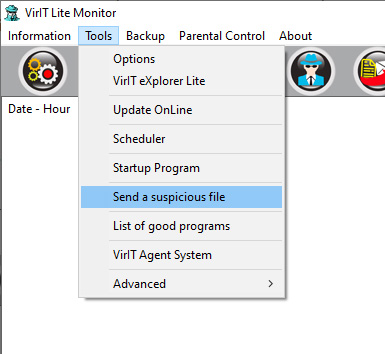
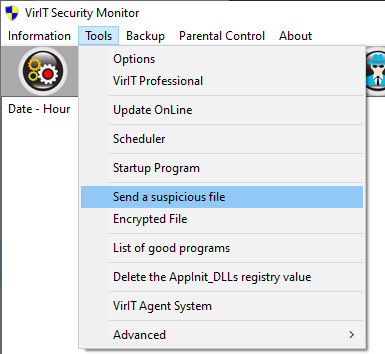
In both cases the standard Microsoft Windows window will open for opening a file, as in the image below:
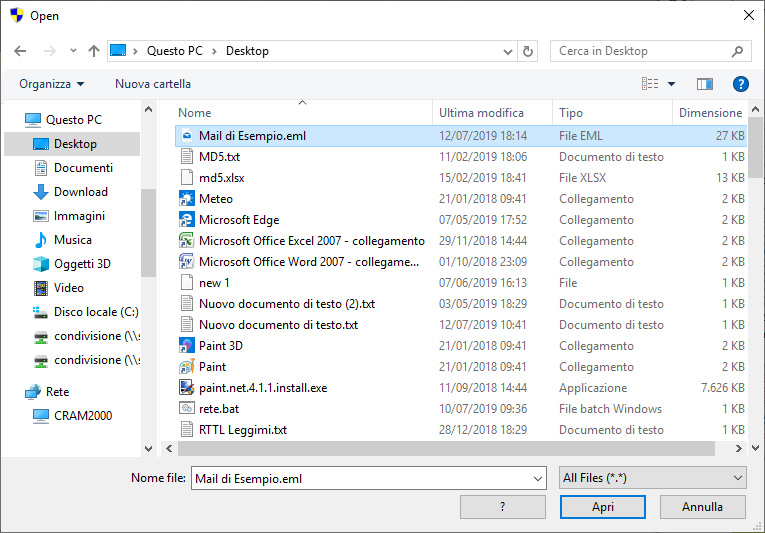
If you have chosen to send the email via TGSoft's Web Mail tool, just fill in the email field and provide a brief description and then Send everything.
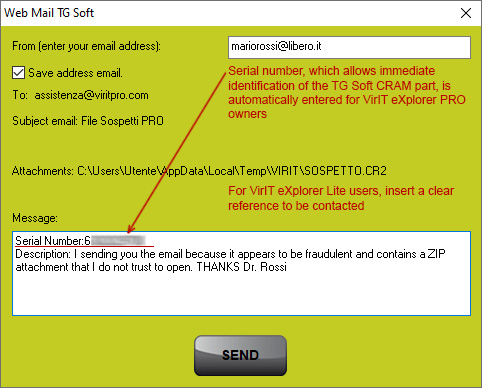
If everything is OK, a confirmation will appear on the screen. The email has been sent.
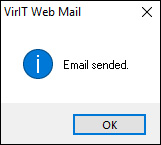
How to forward a suspicious email “AS ATTACHED”
This type of sending is very fast and practical, however not all tools for sending e-mail have this functionality available. In the following links a guide for those who use the following e-mail clients:

- User license holder;
- User license serial number;
- Description of the problem encountered.