
VirIT Mobile Security is an Italian software Anti-Malware that protecting Android™ devices from intrusion of Malware and other unwanted threats, and that gives the user the possibility to safeguard their privacy with an advanced heuristic approach (Permission Analyzer). You can download the LITE version for smartphone or tablet with Android™ from 4.0 version to 10 version, connecting to the Google Play Store.
Is distributed for Free from TG Soft Software House in LITE version freely usable in both private and business. VirIT Mobile Security features an intuitive interface that provides essential and, from the first startup, the ability to search across applications, or to storage memory (SD Card) any infected files or programs.
The app VirIT Mobile Security is organized as follows:
- Immediately, from the main screen (home screen) you can start a quick scan [Fast Scan] or a full scan [Full Scan];
- By clicking on the logo at the top left in the Action Bar, you access the side menu that shows the features of VirIT Mobile Security;
- The button with three vertical white points (Overflow Menu) provides access to the application settings, the update screen and to log files;
- Anti-Virus to launch applications and scans the storage memory (SD Card);
- Privacy Advisor to know which permits require the applications installed into device;
- App Management for more information on the apps installed;
- Network Traffic (3G/Wi-Fi), only available in the PRO version, to monitor data traffic consumption by applications that require access to the Internet;
- Account shows informations related to owner of license, the serial number and expiration date;
- Security Monitor, a resident shield consists of four distinct modules for real-time protect the device from the access of pests.
Interface and VirIT Mobile Security menu
Interface and VirIT Mobile Security menu
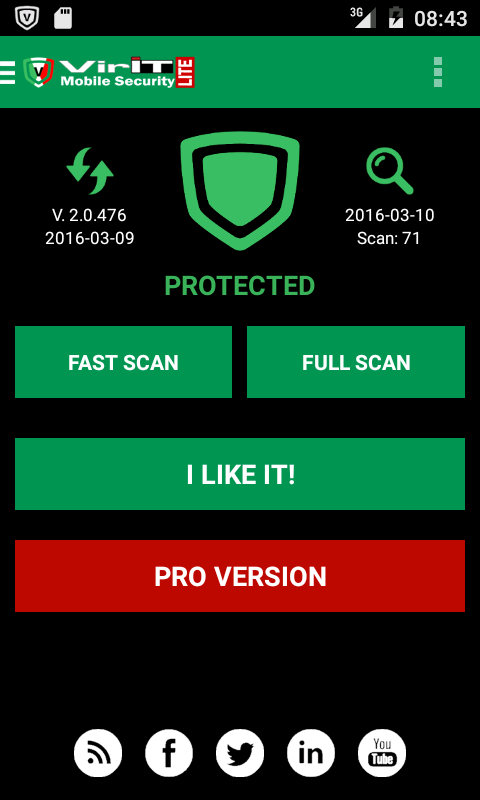
From the main screen you can view a summary relating to the system's security status, to application updates and scans carried out: below the icon ![]() are shown the software version and date of last update downloaded; below the icon
are shown the software version and date of last update downloaded; below the icon ![]() , however, we find the date of the last scan performed and the number of analyzed elements.
, however, we find the date of the last scan performed and the number of analyzed elements.
The shield ![]() indicates whether the device is protected. After seven consecutive days that was not launched any scan, it will be colored red, warning you that it is advisable to proceed as soon as possible with a scanning device to check the security status.
indicates whether the device is protected. After seven consecutive days that was not launched any scan, it will be colored red, warning you that it is advisable to proceed as soon as possible with a scanning device to check the security status.
The two buttons [Fast Scan] and [Full Scan] allow you to perform, respectively, more or less in-depth analysis of your smartphone or tablet, while clicking on the button [I Like It!] you will be redirected to the VirIT Mobile Security page in the Google Play Store, where you can vote or review this product. Finally, you can request or execute the transition to the PRO version of the application by clicking on [PRO Version] button, while clicking on one of the links below you can follow the TG Soft social network activity.
Clicking on the Overflow Menu, a menu appears that refers to the window of VirIT Mobile Security updates, to application settings, to log files that show a list of downloaded updates and activities carried out by the Anti-Virus, by SMS monitor, File monitor, Web Filter and App monitor. In addition, you can also suggest the TG Soft to a friend, or receive information about the developer by clicking on About.
- Updates allows you to set up automatic updates of malware signatures by checking on the appropriate entry. you can alsoforce the update manually by clicking the Update button and get information on the firmware version and date of last update downloaded.
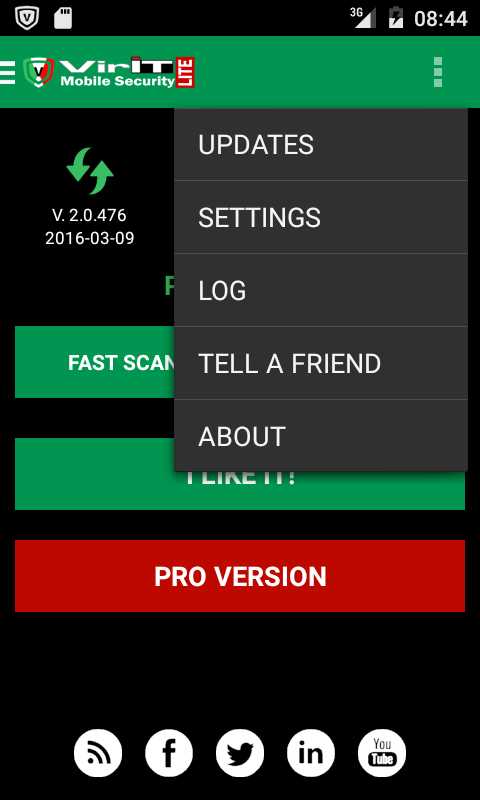
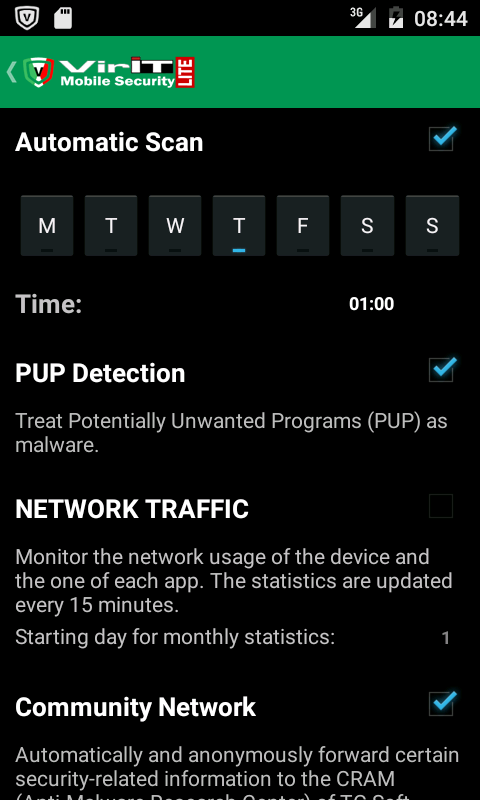
- Settings provides access to the application settings, from which you can schedule weekly scans of the device by clicking on the days at which you want to run the analysis (they should be highlighted in blue) and by setting the start time. Alternatively you can choose to receive alerts on the PUP (Potentially Unwanted Programs), which are programs that can be installed against the user's will.
In addition, you can decide whether to send information anonymously to C.R.A.M.'s researchers, while customers of the PRO version will enable the monitoring of the data traffic consumption system.
- Log shows the user reports of VirIT Mobile Security analysis ordered from most recent to the most dated. You can apply a filter to display the log, so you can see individually those relating to anti-virus, to the Security Monitor modules and the app updates.
With the log, you can monitor application activity, see what apps, sms, file, or web sites were analyzed, when the scans were made and when updates were downloaded, in addition to seeing if and when some modules of the app have been enabled / disabled.
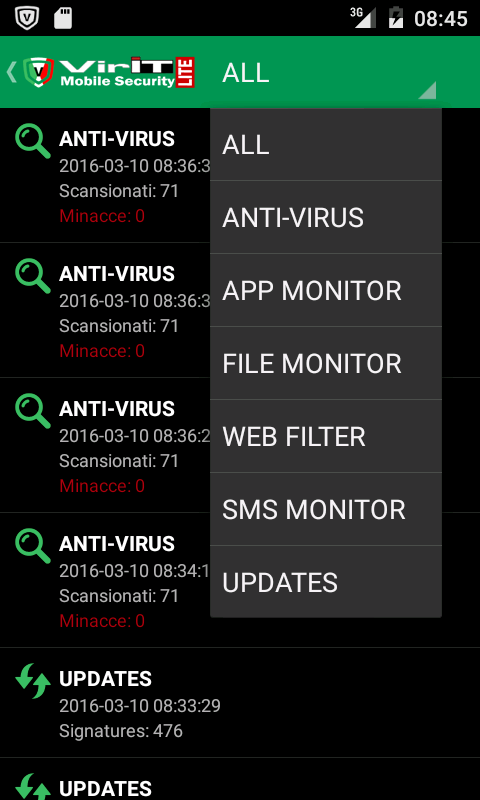
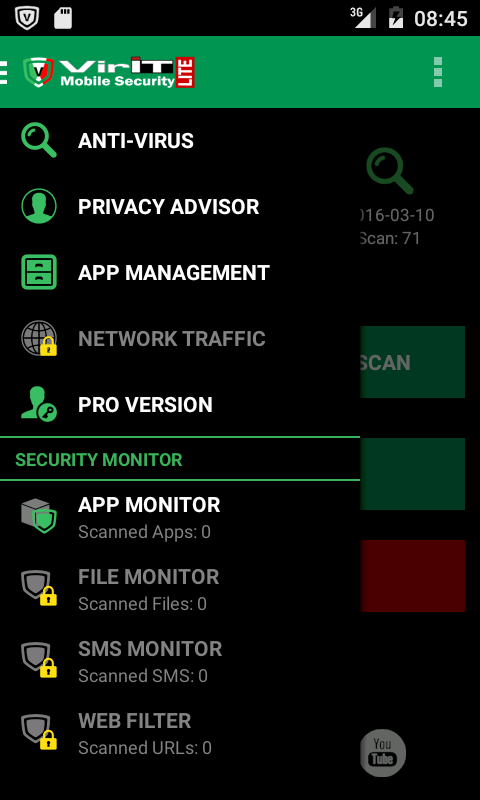
By clicking on the top left on the VirIT Mobile Security logo, or by dragging your finger from the left edge of the screen toward the right end, a side-scrolling menu is activated which contains all the functions in the version currently in use. Some items in the LITE version may have a gray icon and a lock because they are features that are available for the PRO version clients.
Let's find out what features are offered for free to the user in VirIT Mobile Security LITE.
The VirIT Mobile Security LITE features
The VirIT Mobile Security LITE features
VirIT Mobile Security LITE includes an anti-malware function to scan the storage memory, a module for managing the app and also a Privacy Advisor that provides an overview of the permits required by the various applications.
Security Monitor is the resident shield of the app, and contains four modules in real-time protection against the intrusion of infectious agents. The LITE version of VirIT Mobile Security, however, only includes the application monitoring module.
Exploring the available features in details, we find:
1) Anti-Virus, by clicking the relative check button you can choose whether scan the apps and SD memory or only one of them.
You can stop the scan at any time by clicking on the [Stop] button.
Sotto a quest'ultimo si trova una barra che mostra la progressione della scansione. Under this is a bar that shows the progression of the scan.
Further down, instead, are shown the number of objects scanned and threats detected. During the analysis, you can continue to use your Android ™ device, and you can quickly access the anti-virus screen to monitor the status of the scan by clicking on the magnifying glass icon ![]() in the system tray of your notifications smartphone or tablet.
in the system tray of your notifications smartphone or tablet.
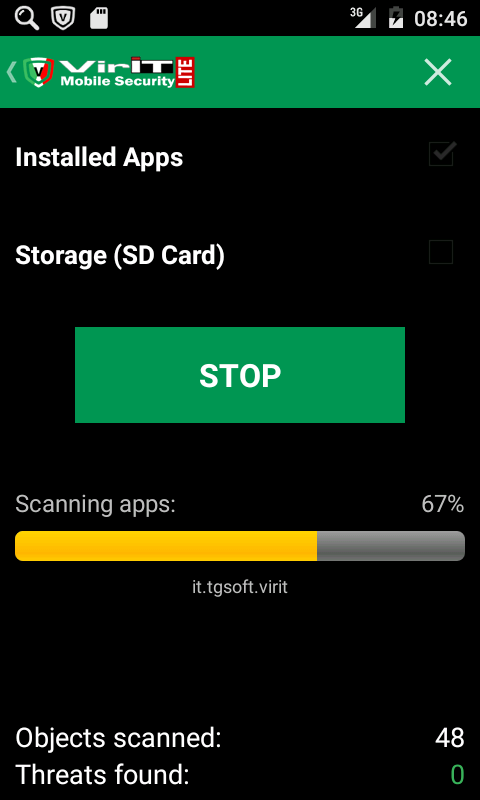
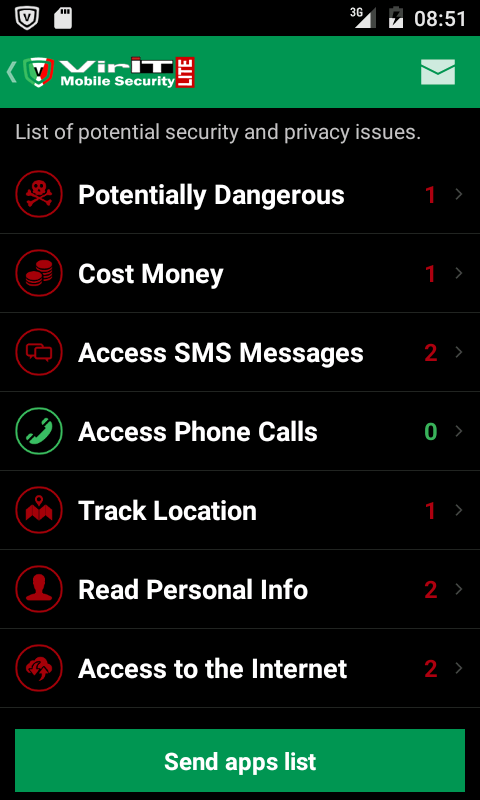
2) Privacy Advisor analyzes the installed memory programs to offer, once the analysis is finished, a cataloging of the various applications depending on the permissions they require to be properly installed on the device.
It will be easy, for example, to understand what applications are potentially dangerous to the user's privacy and what they keep track of our position.
If there were installed apps that are believed to be dangerous, you can send a message to C.R.A.M. (Anti-Malware Research Center TG Soft) which will deal with in-depth analysis in order to verify the danger.
3) App Management it allows you to see the running applications and those installed in your device.
For each app adds information regarding the developer, the version of the current software and program installation dates and the last update carried out.
In addition to this, the permissions of the application, and you can scan it to search for threats. Finally, customers of i VirIT Mobile Security PRO, will also monitor the data traffic consumed by each program installed on the device.
By clicking on [Send], you can send an email to C.R.A.M. enclosing the selected application, which will be analyzed by researchers of TG Soft to determine whether it is infected or not an app. You must enter your email address, as well as a brief description, if you want an answer with the outcome of the analysis.
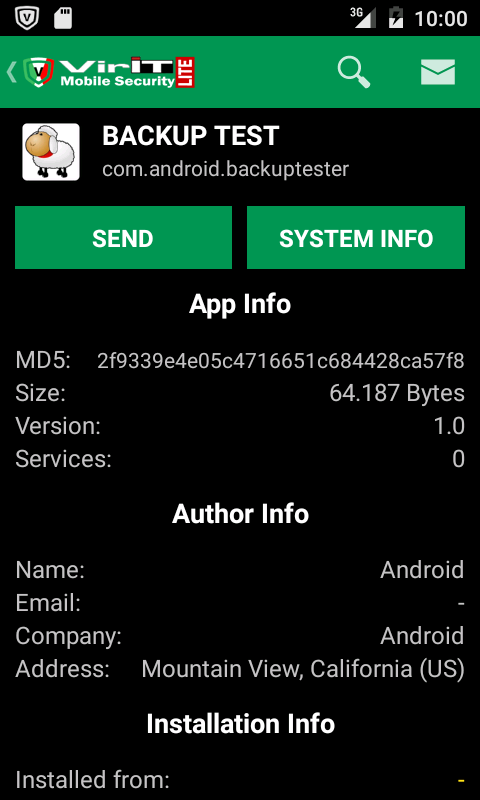
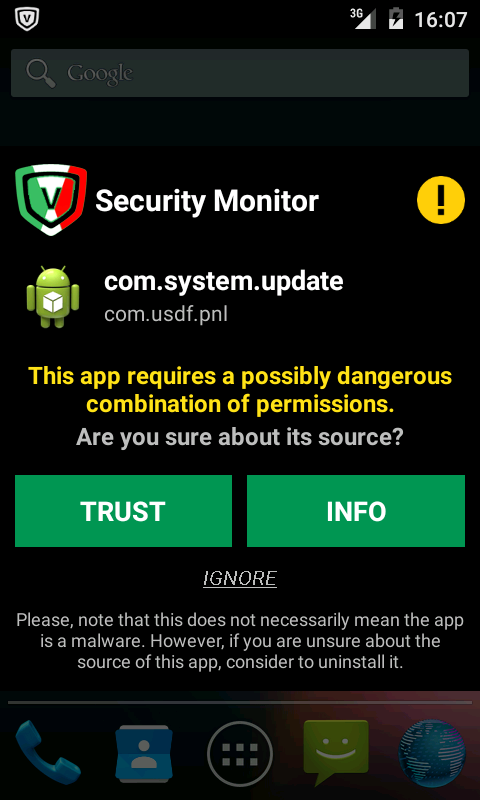
4) App Monitor is one of the features offered by the Security Monitor for real-time protection for the device from the intrusion of unwanted threats.
The options offered in App Monitors are the scanning of new applications on installation and when the malware signatures are up to date, and also the analysis of the permits required by the various programs.
When an app is detected potentially dangerous VirIT Mobile Security alerts you and gives you the ability to get more information, to report the application as malevolent or to ignore the warning message.
Download VirIT Mobile Security LITE from the Google Play Store by clicking on the image below.VirIT Mobile Security is compatible with smartphones and Android ™ tablet with 4.0 version to 10 version operating system. You can download the LITE version of the application from the Google Play store, while you can get the passage to the PRO version by clicking on [PRO Version] button from the main screen of the app. Consult the Privacy Policy for mobile version.
| Funzionalità: | VirIT Mobile Security LITE | VirIT Mobile Security PRO | |
|---|---|---|---|
| Android™ malware protection |  |
 |
|
| Real-time SD Card Protection | - |  |
|
| SMS spam protection | - |  |
|
| Safe web browsing | - |  |
|
| Monitor network traffic | - |  |
|
| Privacy consultant |  |
 |
|
| Managing installed applications |  |
 |
|
| Management of installed applications | - |  |
|
| Technical support | - |  |
|
| Submitting suspicious apps |  |
 |
|
| Updates in real time |  |
 |
|
VirIT Mobile Security PRO implements several advanced features compared to the LITE version and aimed at offering real-time protection at 360 degrees for your Android™ smartphone or tablet, and also for your privacy.

Security Monitor is the element that most characterizes the PRO version of the application developed by TG Soft. It is a complete resident shield integrated in VirIT Mobile Security PRO, which protects the user from the intrusion of malwares in real time. The integrated functions, as well as App Monitor which has been discussed in the section on the LITE version, are three:
1) File Monitor, which performs a scan of the files that are created or modified in mass memory (Micro SD card storage) and alerts the user with a warning message on the screen in case of possible danger. To enable file-monitoring feature, you must select File Monitor from the side-scrolling menu and put the check on Scans files when they are written Also from the application side menu, you can see how many files have been scanned.
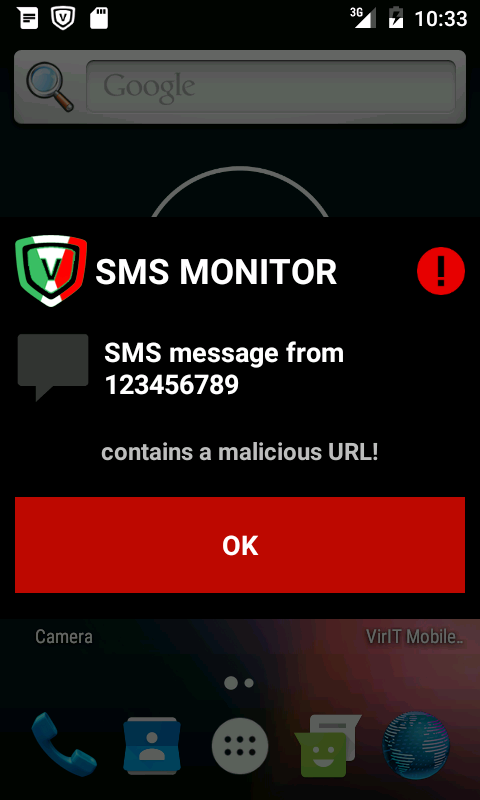
2) SMS Monitor analyzes incoming SMS to verify the presence of links to infected or malicious websites. If VirIT Mobile Security PRO detects a threat, it will warn the user before reading the message, in order to inform to not to open the link. In the main application screen, by sliding your finger from left to right starting from the left of the screen, it will see the side menu that will show, at SMS Monitor item, the number of SMS analyzed.
You can enable it by clicking the appropriate item in the side menu and adding check Scan incoming messages.
3) Web Filter, like the analogous function of Vir.IT eXplorer for Windows®, alerts when the device attempts to access a malicious website. This kind of sites can be carriers of malware, and thus allow the user to download files or programs that can infect your smartphone or tablet. Other blocked sites, however, may require the user to enter the credentials to access the bank account or other secure web space. In the pop-up window that appears when it is reported access to a dangerous site, VirIT Mobile Security PRO prompts you to abandon it.
From the main screen of the side menu of TG Soft, software , you see the number of analyzed sites, while clicking on the corresponding Web Filter voice and putting a check on Check formalicious websites you enable protection for surfing the Internet . Web Filter acts only on the stock browser of Android™ and Chrome.
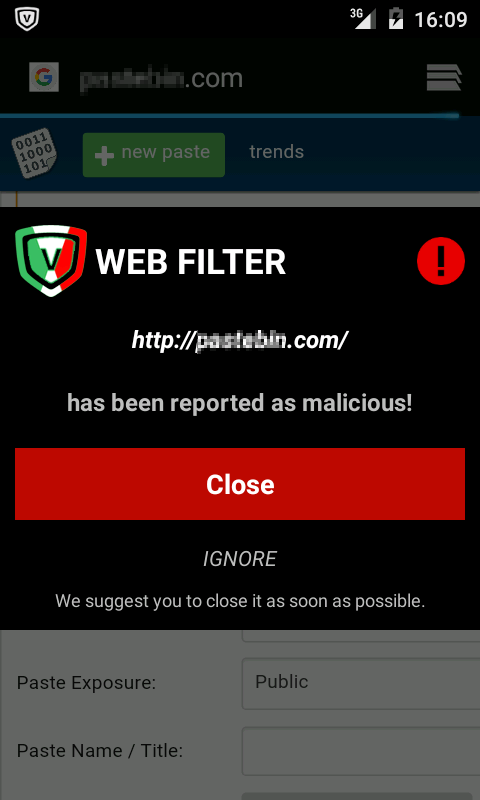
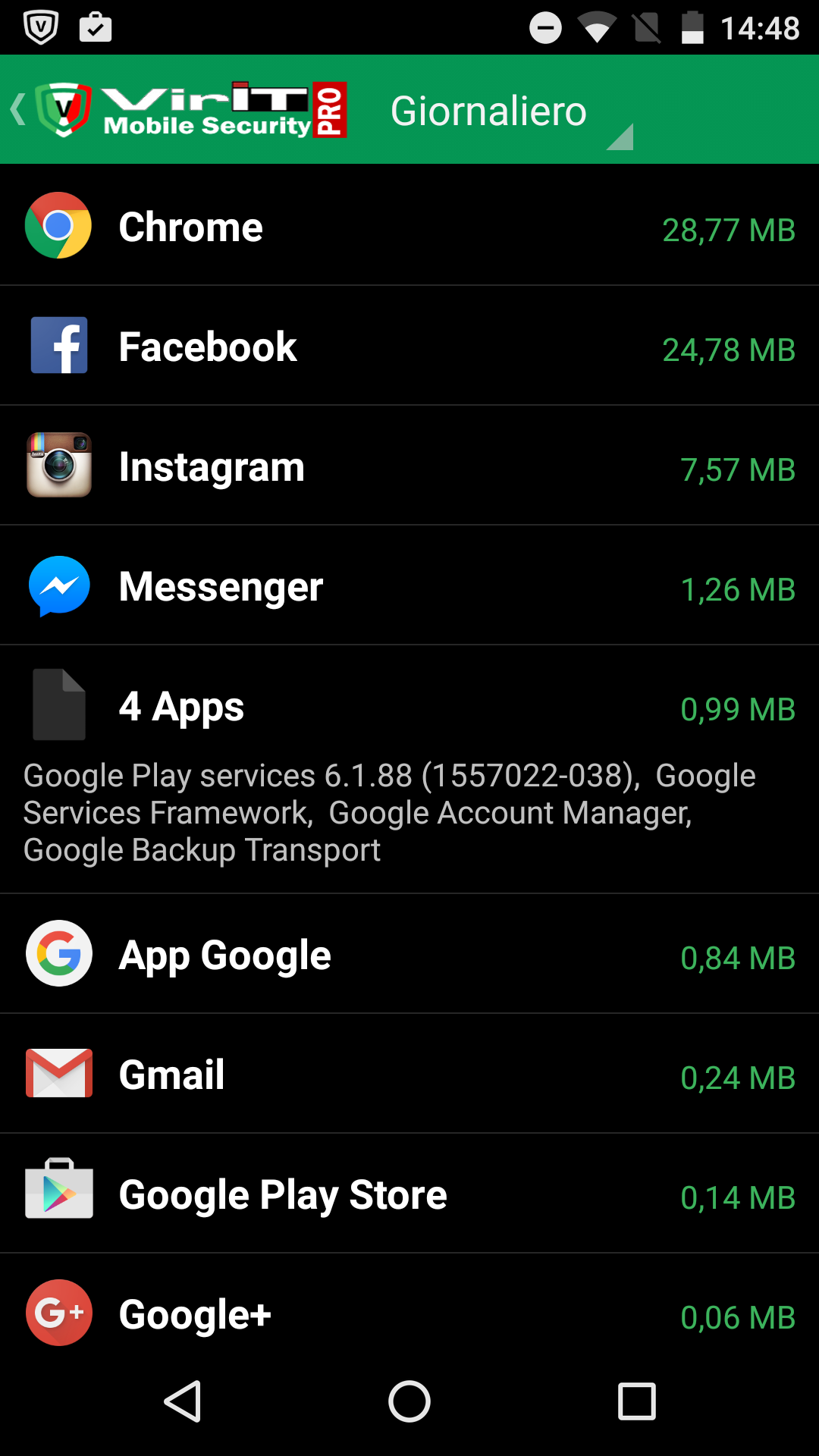
VirIT Mobile Security PRO also offers the user the possibility to monitor data traffic (in the picture left) consumed while surfing the Internet, social networks or any other application that may sometimes have the need to connect to the data network or Wi -Fi. This option is available by clicking the voice data traffic (3G / Wi-Fi) displayed in the application side menu, and you can get an overview of monthly or daily consumption.
In addition, the licensed Android™ devices are manageable directly from TG Soft site, once accessed to the private area. Finally, unlike the LITE version users, the PRO version customers can take advantage of technical support by email service.To install VirIT Mobile Security PRO you must download the LITE version from the Google Play Store. Once installed, simply click on the [PRO Version] button visible in the main screen, and then choose one of the options that appear between [Activate PRO] o [PRO Version], depending on whether or not you already have codes essential license for activation.
After inserting the accountholder and the license number on the blanks form and clicking [Login], you can take advantage immediately of the features offered by the PRO version.
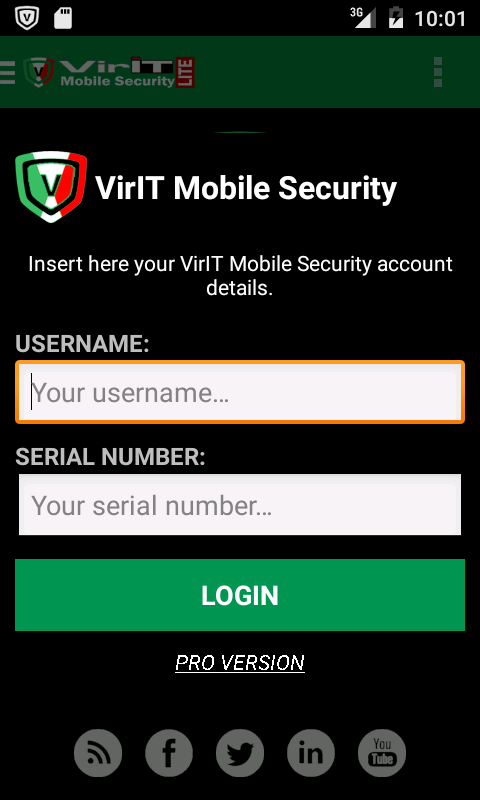
Download VirIT Mobile Security LITE from Google Play Store by clicking on the image below.
VirIT Mobile Security is compatible with smartphones and Android™ tablet with 4.0 version to 10 version operating system. You can download the LITE version of the application from the Google Play store, while you can get the passage to the PRO version by clicking on [PRO Version] button from the main screen of the app. Consult the Privacy Policy for mobile version.
